Cisco Nexus 5500 enhanced vPC
Cisco Nexus 5500 enhanced vPC
In dieser Anleitung möchte ich auf die Cisco Nexus 5500 enhanced vPC Konfiguration des Switches eingehen.
In diesem Szenario verwendete Switches:
Cisco Nexus 5000er:
N5K-1 = IP 192.168.0.10
N5K-2 = IP 192.168.0.11
Grundkonfiguration für das Management Interface
Diese Einstellungen sollten eigentlich schon beim Initialen Setup des Switches gemacht worden sein aber zur Sicherheit sollte man das nochmal durchgehen.
N5K-1
configure
switchname N5K-1
interface mgmt0
ip address 192.168.0.10 255.255.255.0
no shutdown
vrf member management
exit
feature ntp
vrf context management
ip domain-name domain.tld
ip name-server 8.8.8.8 8.8.4.4
ip route 0.0.0.0/0 192.168.0.1
exit
no telnet server enable
clock timezone UTC 1 0
clock format 24-hours
clock summer-time EDT 2 Sunday March 02:00 1 Sundy November 02:00 60
ntp distribute
ntp server 0.debian.pool.ntp.org prefer use-vrf management
ntp commit
endN5K-2
configure
switchname N5K-1
interface mgmt0
ip address 192.168.0.10 255.255.255.0
no shutdown
vrf member management
exit
feature ntp
vrf context management
ip domain-name domain.tld
ip name-server 8.8.8.8 8.8.4.4
ip route 0.0.0.0/0 192.168.0.1
exit
no telnet server enable
clock timezone UTC 1 0
clock format 24-hours
clock summer-time EDT 2 Sunday March 02:00 1 Sundy November 02:00 60
ntp distribute
ntp server 0.debian.pool.ntp.org prefer use-vrf management
ntp commit
end
Grundkonfiguration für den vPC
Auf dem N5K-1 und dem N5K-2 die Features VPC, LACP und FEX aktivieren.
configure feature vpc feature lacp feature fex end
Auf beiden Switches den vPC peer-link Konfigurieren.
Das Peer-Keepalive sollte immer über das Management Interface geschallten werden.
N5K-1
configure
vpc domain 2
peer-keepalive destination 192.168.0.11 source 192.168.0.10 vrf management
peer-gateway
peer-switch
ip arp synchronize
delay restore 120
graceful consistency-check
auto-recovery
auto-recovery reload-delay 240
interface Ethernet1/1-2
description vpc peer-link
channel-group 1 mode active
interface port-channel1
description vpc peer-link
vpc peer-link
switchport mode trunk
spanning-tree port type network
endN5K-2
configure
vpc domain 2
peer-keepalive destination 192.168.0.10 source 192.168.0.11 vrf management
peer-gateway
peer-switch
ip arp synchronize
delay restore 120
graceful consistency-check
auto-recovery
auto-recovery reload-delay 240
interface Ethernet1/1-2
description vpc peer-link
channel-group 1 mode active
interface port-channel1
description vpc peer-link
vpc peer-link
switchport mode trunk
spanning-tree port type network
end
Grundkonfiguration für den Config Sync
N5K-1
configure
cfs ipv4 mcast-address 192.168.0.1
y
cfs ipv4 distribute
config sync
switch-profile sync
sync-peers destination 192.168.0.11
commit
end
show cfs status
show switch-profile peerN5K-2
configure
cfs ipv4 mcast-address 192.168.0.1
y
cfs ipv4 distribute
config sync
switch-profile sync
sync-peers destination 192.168.0.10
commit
end
show cfs status
show switch-profile peer
Grundkonfiguration für die FEX
Hier sollte man darauf achten das man die FEX Ports gleich mit einem pre-provision versieht. So kann man die Ports schon konfigurieren auch wenn der FEX Switch noch Offline ist.
configure
fex 101
description "FEX 101 N2K-C2248T-1GE"
pinning max-links 1
slot 101
provision model N2K-C2248T
fex 102
description "FEX 102 N2K-C2232PP-10GE"
pinning max-links 1
slot 102
provision model N2K-C2232P
interface port-channel 101
description "FEX 101 N2K-C2248T-1GE"
switchport mode fex-fabric
fex associate 101
vpc 101
no shutdown
interface port-channel 102
description "FEX 102 N2K-C2232PP-10GE"
switchport mode fex-fabric
fex associate 102
vpc 102
no shutdown
interface Ethernet1/3-4
description "FEX 101 N2K-C2248T-1GE"
switchport mode fex-fabric
fex associate 101
channel-group 101
no shutdown
interface Ethernet1/5-6
description "FEX 102 N2K-C2232PP-10GE"
switchport mode fex-fabric
fex associate 102
channel-group 102
no shutdown
end
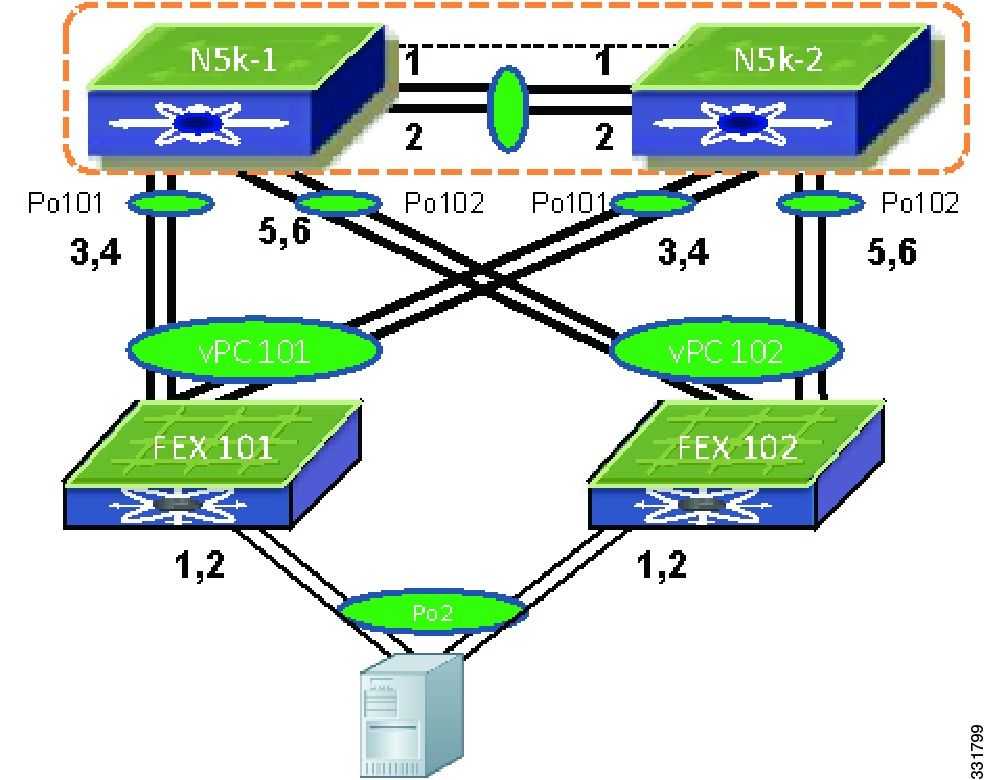
Erstklassig erklärt Herr Preußner. Respekt.